Sharing your subscription
Benefits of sharing a subscription
Some paranormal investigators have multiple devices for GhostTube while investigating. Sharing subscriptions can benefit users who:
- Run GhostTube on more than one device during an investigation
- Have a combination of Apple and Android devices
- Are migrating from Apple to Android (or vice versa)
- Share their devices with their partner or family member
How to share a subscription
To share a subscription across multiple devices, you need to have a GhostTube account, and be logged in to each device with that same account. Any subscriptions linked to that account will be accessible. We only allow sharing on up to 3 other devices - if you exceed this number, some devices may be logged out.
Linking a subscription to an account
Not all subscriptions are linked to an account. Once you have an account, you need to link any subscriptions you want to share to that account. If you purchased a subscription while logged in to that account, it should already be linked, but any subscriptions purchased before creating the account will need to be linked manually.
To manually link a subscription, open the device where you have the subscription. Go to the profile page in GhostTube and tap the settings button to access your account settings. Tap "Link my subscription" and follow the prompt. If you have a subscription in multiple apps, you'll need to do this in each app.
Be careful when sharing your device
When logging in to your account on multiple device, be careful not to share your device with other people who you don't trust. They will be able to manage your subscription, as well as post and comment as you on our community.
Still need help?
If you have any feedback or questions about subscription sharing you can contact us here.