Resetting your password
Resetting your password
If you've forgotten your password, you'll need to request a password reset. To do this open the GhostTube app. Go to the profile screen where you will be prompted to log in and tap "reset my password". You'll be sent an email containing a link that you can use to choose a new password.
Sign in with Apple
Did you log in using "Sign in with Apple"? If so, your account won't have a password. To log in you'll need to tap "Sign in with Apple". If you've forgotten your Apple login credentials, you'll need to reset them with Apple.
Still need help?
If you don't receive a link, or your continue experiencing issues then you'll need to reach out to our support team here.