Deleting your account
The GhostTube app provides an easy way for users to delete their own account. Simply follow these steps:
- Open any GhostTube app.
- Go to your GhostTube profile page
- Tap the settings button
- Tap "delete my account"

To delete your account you will be required to verify your identity, for example, by entering your username and password. Alternatively, if you need assistance you can contact us to request your account be deleted (but you will still be required to verify your identity).
What will be deleted?
When you delete your account, pretty much everything is deleted. It is almost immediate, and is not reversible. Data deleted includes the following:
- Email address
- Password
- Any user generated content you've shared to the community (including photos, posts, and comments).
- Any actions you've made with regards to other users or content, such as likes, follows and starred locations.
Note that GhostTube does not store or collect any photos, videos or audio recordings from our users (unless you choose to share them onto our community feed). By default, videos/recordings remain local on your device only, so these may still appear in the app even after your account has been deleted. You can delete them yourself using the delete button in the app.